chatgpt解忧愁
- To install Python 3 on a Linux system, you can follow these general steps. The specific commands may vary slightly depending on your distribution. Here, I'll provide instructions for installing Python 3 on a Debian-based system using `apt`, and on a Red Hat-based system using `yum`. Since you're using a custom Linux distribution on an ARM architecture (aarch64), some steps may require slight adjustments.### For Debian-based systems (Ubuntu, Debian, etc.)1. **Update the package list**: ```bash sudo apt update ```2. **Install Python 3**: ```bash sudo apt install python3 ```3. **Verify the installation**: ```bash python3 --version ```### For Red Hat-based systems (CentOS, Fedora, etc.)1. **Update the package list**: ```bash sudo yum update ```2. **Install Python 3**: ```bash sudo yum install python3 ```3. **Verify the installation**: ```bash python3 --version ```### For Custom Linux Distributions or ARM ArchitectureSince you're on a custom Linux distribution on an ARM architecture, you might need to build Python from source:1. **Install necessary build tools and dependencies**: ```bash sudo apt update sudo apt install build-essential libssl-dev libffi-dev zlib1g-dev ```2. **Download the latest Python 3 source code**: ```bash wget https://www.python.org/ftp/python/3.10.4/Python-3.10.4.tgz tar -xf Python-3.10.4.tgz cd Python-3.10.4 ```3. **Configure the build environment**: ```bash ./configure --enable-optimizations ```4. **Build and install Python 3**: ```bash make -j 4 # Adjust the number based on your CPU cores sudo make altinstall ```5. **Verify the installation**: ```bash python3.10 --version ```### Additional Steps (if needed)- **Create a symbolic link** (optional if you want to use `python3` as a command): ```bash sudo ln -s /usr/local/bin/python3.10 /usr/bin/python3 ```- **Install `pip` for Python 3**: ```bash sudo apt install python3-pip ```These instructions should help you install Python 3 on your system. If you encounter any issues or need specific adjustments, feel free to ask!
|
 Discuz! 微信采集 微信采集 2.6(wxcj)396 人气#Discuz!插件模板
Discuz! 微信采集 微信采集 2.6(wxcj)396 人气#Discuz!插件模板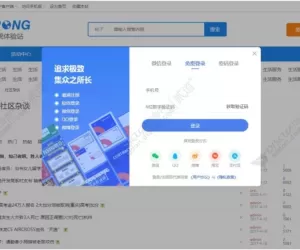 strong手机短信登录 商业版25.02.15(strong80 人气#Discuz!插件模板
strong手机短信登录 商业版25.02.15(strong80 人气#Discuz!插件模板![[狼码]添加发帖规则 2.1.0(wolfcodepostwarn)[免费下载]](https://static.dz-x.net/block/67/6719a60de2ea2311ec68059782252d30.jpg) [狼码]添加发帖规则 2.1.0(wolfcodepostwar710 人气#Discuz!插件模板
[狼码]添加发帖规则 2.1.0(wolfcodepostwar710 人气#Discuz!插件模板 Discuz! Line登錄 1.2(tshuz_line)102 人气#Discuz!插件模板
Discuz! Line登錄 1.2(tshuz_line)102 人气#Discuz!插件模板 strong QQ登录 商业版2.14.3(strong_qqconn1 人气#Discuz!插件模板
strong QQ登录 商业版2.14.3(strong_qqconn1 人气#Discuz!插件模板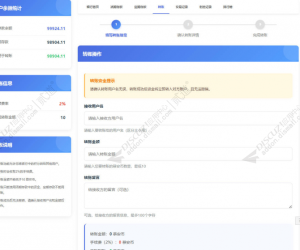 积分虚拟银行存储 正式版(muanyun_015)1 人气#Discuz!插件模板
积分虚拟银行存储 正式版(muanyun_015)1 人气#Discuz!插件模板 /1
/1 