马上注册,免费下载更多dz插件网资源。
您需要 登录 才可以下载或查看,没有账号?立即注册

×
You asked to pull from the remote 'origin', but did not specify
a branch. Because this is not the default configured remote
for your current branch, you must specify a branch on the command line.
解决方法:
Edit your .git/config- [branch "master"] remote = origin merge = refs/heads/master
error: Your local changes to the following files would be overwritten by merge:
nbproject/private/private.xml
Please, commit your changes or stash them before you can merge.
Aborting
解决方法:
http://blog.csdn.net/lincyang/article/details/21519333
1.stash
通常遇到这个问题,你可以直接commit你的修改;但我这次不想这样。
看看git stash是如何做的。- <div>git stash</div><div>git pull</div><div>git stash pop</div>
接下来diff一下此文件看看自动合并的情况,并作出相应修改。
git stash: 备份当前的工作区的内容,从最近的一次提交中读取相关内容,让工作区保证和上次提交的内容一致。同时,将当前的工作区内容保存到Git栈中。
git stash pop: 从Git栈中读取最近一次保存的内容,恢复工作区的相关内容。由于可能存在多个Stash的内容,所以用栈来管理,pop会从最近的一个stash中读取内容并恢复。
git stash list: 显示Git栈内的所有备份,可以利用这个列表来决定从那个地方恢复。
git stash clear: 清空Git栈。此时使用gitg等图形化工具会发现,原来stash的哪些节点都消失了。
2.放弃本地修改,直接覆盖之- <div>git reset --hard</div><div>git pull</div>
error: Untracked working tree file 'public/images/icon.gif' would be overwritten by merge.
git reset --hard HEAD
git clean -f -d
git pull
©DZ插件网所发布的一切资源仅限用于学习和研究目的;不得将上述内容用于商业或者非法用途,否则,一切后果请用户自负。
本站内容为站长个人技术研究记录或网络,不提供用户交互功能,所有内容版权归原作者所有。您必须在下载后的24个小时之内,从您的电脑中彻底删除上述内容。如果您喜欢该程序,请支持正版软件,得到更好的正版服务。
您在本站任何的赞助购买、下载、查阅、回复等行为等均表示接受并同意签订《DZ插件网免责声明协议》。
如有侵权请邮件与我们联系处理: discuzaddons@vip.qq.com 并出示相关证明以便删除。敬请谅解!
|
|
 与dz-x.net同款首页聊天室最新汉化版本!!2274 人气#Discuz!插件模板
与dz-x.net同款首页聊天室最新汉化版本!!2274 人气#Discuz!插件模板 Discuz! 微信采集 微信采集 2.6(wxcj)396 人气#Discuz!插件模板
Discuz! 微信采集 微信采集 2.6(wxcj)396 人气#Discuz!插件模板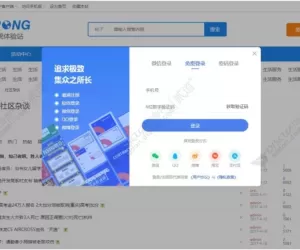 strong手机短信登录 商业版25.02.15(strong80 人气#Discuz!插件模板
strong手机短信登录 商业版25.02.15(strong80 人气#Discuz!插件模板![[狼码]添加发帖规则 2.1.0(wolfcodepostwarn)[免费下载]](https://static.dz-x.net/block/67/6719a60de2ea2311ec68059782252d30.jpg) [狼码]添加发帖规则 2.1.0(wolfcodepostwar723 人气#Discuz!插件模板
[狼码]添加发帖规则 2.1.0(wolfcodepostwar723 人气#Discuz!插件模板 Discuz! Line登錄 1.2(tshuz_line)102 人气#Discuz!插件模板
Discuz! Line登錄 1.2(tshuz_line)102 人气#Discuz!插件模板 strong QQ登录 商业版2.14.3(strong_qqconn1 人气#Discuz!插件模板
strong QQ登录 商业版2.14.3(strong_qqconn1 人气#Discuz!插件模板 /1
/1 