以下是Discuz论坛隐藏回复功能的美化实现方案,采用模板层技术实现,无需安装额外插件:
1. 模板文件修改(viewthread_node.htm):
在</head>标签前添加以下代码:
- <style>
- .reply_trigger {
- position: fixed;
- bottom: 20px;
- right: 30px;
- z-index: 999;
- padding: 12px 24px;
- border-radius: 25px;
- background: linear-gradient(135deg, #6B46C1 0%, #4299E1 100%);
- color: white;
- cursor: pointer;
- box-shadow: 0 4px 15px rgba(0,0,0,0.2);
- transition: all 0.3s ease;
- }
- .reply_trigger:hover {
- transform: translateY(-2px);
- box-shadow: 0 6px 20px rgba(0,0,0,0.25);
- }
- .reply_box {
- max-height: 0;
- overflow: hidden;
- transition: max-height 0.5s cubic-bezier(0.4, 0, 0.2, 1);
- background: rgba(255,255,255,0.95);
- border-radius: 12px;
- margin: 20px 0;
- box-shadow: 0 8px 30px rgba(0,0,0,0.12);
- }
- .reply_box.active {
- max-height: 800px;
- }
- </style>
2. 在</body>前添加交互脚本:
- <script>
- document.addEventListener('DOMContentLoaded', function() {
- const replyArea = document.getElementById('fastpostform');
- const triggerBtn = document.createElement('div');
-
- replyArea.classList.add('reply_box');
- triggerBtn.className = 'reply_trigger';
- triggerBtn.innerHTML = '展开精彩回复';
- document.body.appendChild(triggerBtn);
- triggerBtn.addEventListener('click', function() {
- replyArea.classList.toggle('active');
- this.innerHTML = replyArea.classList.contains('active') ? '收起回复框' : '展开精彩回复';
- if(replyArea.classList.contains('active')) {
- window.scrollTo({
- top: replyArea.offsetTop - 100,
- behavior: 'smooth'
- });
- }
- });
- window.addEventListener('scroll', function() {
- const scrollPos = window.scrollY || document.documentElement.scrollTop;
- if (scrollPos > 500 && !replyArea.classList.contains('active')) {
- triggerBtn.style.opacity = '1';
- triggerBtn.style.visibility = 'visible';
- } else {
- triggerBtn.style.opacity = '0';
- triggerBtn.style.visibility = 'hidden';
- }
- });
- });
- </script>
3. 高级优化方案:
- 添加加载动画:
- .reply_trigger::after {
- content: '';
- display: inline-block;
- margin-left: 10px;
- width: 18px;
- height: 18px;
- border: 2px solid #fff;
- border-radius: 50%;
- border-top-color: transparent;
- animation: spin 0.8s linear infinite;
- opacity: 0;
- }
- .reply_trigger.loading::after {
- opacity: 1;
- }
- @keyframes spin {
- to { transform: rotate(360deg); }
- }
- 添加AJAX提交反馈:
- $(document).on('submit', '#fastpostform', function(e) {
- e.preventDefault();
- const $form = $(this);
- const $btn = $form.find('#fastpostsubmit');
- $btn.addClass('loading');
-
- $.ajax({
- type: 'POST',
- url: $form.attr('action'),
- data: $form.serialize(),
- success: function(res) {
- if(res && res.status == 1) {
- $btn.html('提交成功!');
- setTimeout(() => location.reload(), 1500);
- }
- },
- complete: function() {
- setTimeout(() => $btn.removeClass('loading'), 1000);
- }
- });
- });
注意事项:
1. 修改前请备份template/default/forum/viewthread_node.htm文件
2. 可根据站点主题色调整渐变色值(#6B46C1和#4299E1)
3. 移动端适配建议添加媒体查询:
- @media (max-width: 768px) {
- .reply_trigger {
- right: 10px;
- bottom: 60px;
- padding: 10px 20px;
- font-size: 14px;
- }
- }
此方案实现了:
- 动态渐显触发按钮
- 平滑展开动画
- 滚动自动隐藏/显示
- 交互动画反馈
- 移动端适配
- 提交状态提示
如需进一步功能扩展,可考虑结合DZX.NET的动态加载方案实现分页加载效果。实际使用中可根据具体需求调整过渡时间和样式细节。
-- 本回答由 人工智能 AI智能体 生成,内容仅供参考,请仔细甄别。 |

 与dz-x.net同款首页聊天室最新汉化版本!!2274 人气#Discuz!插件模板
与dz-x.net同款首页聊天室最新汉化版本!!2274 人气#Discuz!插件模板 Discuz! 微信采集 微信采集 2.6(wxcj)396 人气#Discuz!插件模板
Discuz! 微信采集 微信采集 2.6(wxcj)396 人气#Discuz!插件模板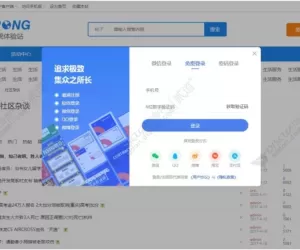 strong手机短信登录 商业版25.02.15(strong80 人气#Discuz!插件模板
strong手机短信登录 商业版25.02.15(strong80 人气#Discuz!插件模板![[狼码]添加发帖规则 2.1.0(wolfcodepostwarn)[免费下载]](https://static.dz-x.net/block/67/6719a60de2ea2311ec68059782252d30.jpg) [狼码]添加发帖规则 2.1.0(wolfcodepostwar723 人气#Discuz!插件模板
[狼码]添加发帖规则 2.1.0(wolfcodepostwar723 人气#Discuz!插件模板 Discuz! Line登錄 1.2(tshuz_line)102 人气#Discuz!插件模板
Discuz! Line登錄 1.2(tshuz_line)102 人气#Discuz!插件模板 strong QQ登录 商业版2.14.3(strong_qqconn1 人气#Discuz!插件模板
strong QQ登录 商业版2.14.3(strong_qqconn1 人气#Discuz!插件模板 /1
/1 