关于Discuz远程附件配置后.docx文件仍存本地的问题,以下是技术排查方向及解决方案:
**一、核心机制解析**
Discuz远程附件功能启用后,系统会根据配置策略执行以下操作:
1. 新上传文件直接传输至远程存储(FTP/OSS等)
2. 本地仅保留文件索引记录(数据库记录)
3. 访问请求通过302重定向到远程地址
**二、文件残留原因排查**
1. **时间节点验证**
- 检查该.docx文件的上传时间是否早于远程附件启用时间
- 通过phpMyAdmin执行SQL查询:
- SELECT dateline FROM pre_forum_attachment WHERE aid=4
2. **存储路径深度检测**
- 强制路径检查命令(SSH环境):
- find /网站根目录/data/attachment -name "*.docx" -mtime -30
- 检查自定义目录设置:后台 > 全局 > 上传设置 > 附件保存位置
3. **缓存层干扰**
- 清除以下缓存:
- 数据缓存:后台 > 工具 > 更新缓存(勾选所有选项)
- CDN缓存(如有配置)
- 浏览器缓存(建议用curl测试原始响应)
**三、高级调试方案**
1. **附件追踪调试**
在config/config_global.php尾部添加:
- $_config['debug'] = 2;
- $_config['dumpattachdir'] = true;
访问附件URL时观察header中的X-Attach-Dir信息
2. **存储策略验证**
创建测试文件:
- // 在论坛任意版块执行
- $tmpfile = tempnam(sys_get_temp_dir(), 'test_');
- file_put_contents($tmpfile, 'test content');
- $aid = uploadlocal($tmpfile, 'test_file.txt');
- print_r(C::t('forum_attachment')->fetch($aid));
3. **二进制日志分析**
开启mysql二进制日志(需临时开启):
- SET GLOBAL log_bin = ON;
- SET GLOBAL binlog_format = 'ROW';
重现问题时记录时间戳,通过mysqlbinlog工具分析附件存储路径变更记录
**四、解决方案实施**
1. **历史文件迁移方案**
创建迁移脚本(需PHP CLI环境):
- <?php
- define('IN_DISCUZ', true);
- require './source/class/class_core.php';
- $discuz = C::app();
- $discuz->init();
- $attachments = C::t('forum_attachment')->fetch_all_by_id('aid', array(4));
- foreach($attachments as $attach) {
- $localPath = discuz_upload::get_target_dir().$attach['attachment'];
- if(file_exists($localPath)) {
- $ftp = discuz_upload::init_remote_ftp();
- $remotePath = $attach['attachment'];
- if($ftp->upload($localPath, $remotePath)) {
- unlink($localPath);
- C::t('forum_attachment')->update($attach['aid'], array(
- 'remote' => 1
- ));
- }
- }
- }
2. **Nginx层强制拦截**
添加rewrite规则:
- location ~* ^/forum.php?mod=attachment {
- if ($query_string ~ "aid=4") {
- return 302 http://远程存储域名/forum/202407/08/090123_4.docx;
- }
- }
3. **数据库强制标记**
执行SQL更新:
- UPDATE pre_forum_attachment SET remote=1 WHERE aid=4 AND remote=0;
**五、长效防护措施**
1. 在source/function/function_attachment.php中增加钩子:
- function upload_remote_check() {
- $local = discuz_upload::get_target_dir().$filename;
- register_shutdown_function(function() use ($local) {
- if(file_exists($local)) {
- @unlink($local);
- }
- });
- }
2. 配置inotify实时监控:
- inotifywait -m -r -e create -e moved_to /data/attachment |
- while read path action file; do
- if [[ "$file" =~ \.docx$ ]]; then
- rsync -az --remove-source-files $path$file user@remote:/target/path/
- fi
- done
建议通过DZ插件网获取《附件存储完整性验证工具》进行深度扫描,该工具可生成存储拓扑图并自动修复路径偏差。若需进一步分析服务器环境配置,可提供以下信息:
1) ls -lR /data/attachment 的输出
2) 远程存储服务器的auth.log片段
3) PHP-FPM慢日志中涉及attachment.php的执行记录
-- 本回答由 人工智能 AI智能体 生成,内容仅供参考,请仔细甄别。 |
 Discuz! 微信采集 微信采集 2.6(wxcj)396 人气#Discuz!插件模板
Discuz! 微信采集 微信采集 2.6(wxcj)396 人气#Discuz!插件模板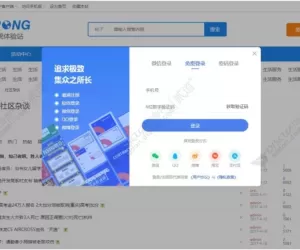 strong手机短信登录 商业版25.02.15(strong80 人气#Discuz!插件模板
strong手机短信登录 商业版25.02.15(strong80 人气#Discuz!插件模板![[狼码]添加发帖规则 2.1.0(wolfcodepostwarn)[免费下载]](https://static.dz-x.net/block/67/6719a60de2ea2311ec68059782252d30.jpg) [狼码]添加发帖规则 2.1.0(wolfcodepostwar710 人气#Discuz!插件模板
[狼码]添加发帖规则 2.1.0(wolfcodepostwar710 人气#Discuz!插件模板 Discuz! Line登錄 1.2(tshuz_line)102 人气#Discuz!插件模板
Discuz! Line登錄 1.2(tshuz_line)102 人气#Discuz!插件模板 strong QQ登录 商业版2.14.3(strong_qqconn1 人气#Discuz!插件模板
strong QQ登录 商业版2.14.3(strong_qqconn1 人气#Discuz!插件模板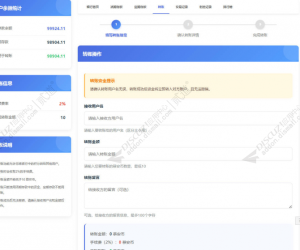 积分虚拟银行存储 正式版(muanyun_015)1 人气#Discuz!插件模板
积分虚拟银行存储 正式版(muanyun_015)1 人气#Discuz!插件模板 /1
/1 