马上注册,免费下载更多dz插件网资源。
您需要 登录 才可以下载或查看,没有账号?立即注册

×
转存自原来的discuz官方社区:
最近有不少人www.55bbs.com那种首页分版是怎么实现的,其实实现方法很简单,只要简单对index.php做简单修改就可以实现,方法如下
打开index.php找到:
- $sql = !empty($accessmasks)? "SELECT f.fid, f.fup, f.type, f.name, f.threads, f.posts, f.todayposts, f.lastpost, f.inheritedmod, ff.description, ff.moderators, ff.icon, ff.viewperm, a.allowview FROM {$tablepre}forums f LEFT JOIN {$tablepre}forumfields ff ON ff.fid=f.fid LEFT JOIN {$tablepre}access a ON a.uid='$discuz_uid' AND a.fid=f.fid WHERE f.status='1' ORDER BY f.type, f.displayorder" : "SELECT f.fid, f.fup, f.type, f.name, f.threads, f.posts, f.todayposts, f.lastpost, f.inheritedmod, ff.description, ff.moderators, ff.icon, ff.viewperm FROM {$tablepre}forums f LEFT JOIN {$tablepre}forumfields ff USING(fid) WHERE f.status='1' ORDER BY f.type, f.displayorder";
- $id='15,16,17,18';$sql = !empty($accessmasks)? "SELECT f.fid, f.fup, f.type, f.name, f.threads, f.posts, f.todayposts, f.lastpost, f.inheritedmod, ff.description, ff.moderators, ff.icon, ff.viewperm, a.allowview FROM {$tablepre}forums f LEFT JOIN {$tablepre}forumfields ff ON ff.fid=f.fid LEFT JOIN {$tablepre}access a ON a.uid='$discuz_uid' AND a.fid=f.fid WHERE f.status='1' AND f.fid IN ($id) ORDER BY f.type, f.displayorder" : "SELECT f.fid, f.fup, f.type, f.name, f.threads, f.posts, f.todayposts, f.lastpost, f.inheritedmod, ff.description, ff.moderators, ff.icon, ff.viewperm FROM {$tablepre}forums f LEFT JOIN {$tablepre}forumfields ff USING(fid) WHERE f.status='1' AND f.fid IN ($id) ORDER BY f.type, f.displayorder";
这些都做完后,把index.php另存为你需要的分区名称,例如sh.php然后用户访问sh.php就可以看到相应的分区了,如果想做成和www.55bbs.com一致的话,只要在模板里面添加相应的代码就可以了。
小技巧:如果你是最新的RCFINAL版本,相应的链接代码可以加在首页的广告代码中,很方便的实现首页分版的功能。
©DZ插件网所发布的一切资源仅限用于学习和研究目的;不得将上述内容用于商业或者非法用途,否则,一切后果请用户自负。
本站内容为站长个人技术研究记录或网络,不提供用户交互功能,所有内容版权归原作者所有。您必须在下载后的24个小时之内,从您的电脑中彻底删除上述内容。如果您喜欢该程序,请支持正版软件,得到更好的正版服务。
您在本站任何的赞助购买、下载、查阅、回复等行为等均表示接受并同意签订《DZ插件网免责声明协议》。
如有侵权请邮件与我们联系处理: discuzaddons@vip.qq.com 并出示相关证明以便删除。敬请谅解!
|
|
 Discuz! 微信采集 微信采集 2.6(wxcj)396 人气#Discuz!插件模板
Discuz! 微信采集 微信采集 2.6(wxcj)396 人气#Discuz!插件模板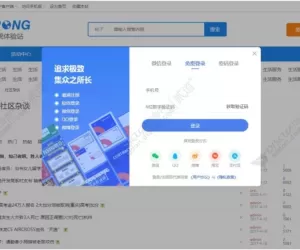 strong手机短信登录 商业版25.02.15(strong80 人气#Discuz!插件模板
strong手机短信登录 商业版25.02.15(strong80 人气#Discuz!插件模板![[狼码]添加发帖规则 2.1.0(wolfcodepostwarn)[免费下载]](https://static.dz-x.net/block/67/6719a60de2ea2311ec68059782252d30.jpg) [狼码]添加发帖规则 2.1.0(wolfcodepostwar710 人气#Discuz!插件模板
[狼码]添加发帖规则 2.1.0(wolfcodepostwar710 人气#Discuz!插件模板 Discuz! Line登錄 1.2(tshuz_line)102 人气#Discuz!插件模板
Discuz! Line登錄 1.2(tshuz_line)102 人气#Discuz!插件模板 strong QQ登录 商业版2.14.3(strong_qqconn1 人气#Discuz!插件模板
strong QQ登录 商业版2.14.3(strong_qqconn1 人气#Discuz!插件模板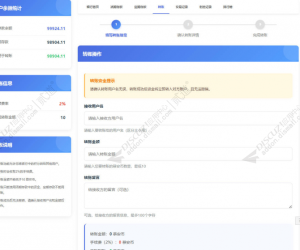 积分虚拟银行存储 正式版(muanyun_015)1 人气#Discuz!插件模板
积分虚拟银行存储 正式版(muanyun_015)1 人气#Discuz!插件模板 /1
/1 